Kali Linux is a popular operating system used for penetration testing and ethical hacking. It’s designed to provide users with a suite of tools and utilities to conduct advanced security testing and assessments. If you’re interested in learning more about Kali Linux 2024.4, you’ll need to know how to install it on your system. In this article, we’ll walk you through the steps to install Kali Linux 2024.4.
Step 1: Download Kali Linux
The first step is to download the Kali Linux ISO file from the official website. You can choose from a variety of versions, including 32-bit or 64-bit, and desktop or server. Make sure you download the correct version for your system.
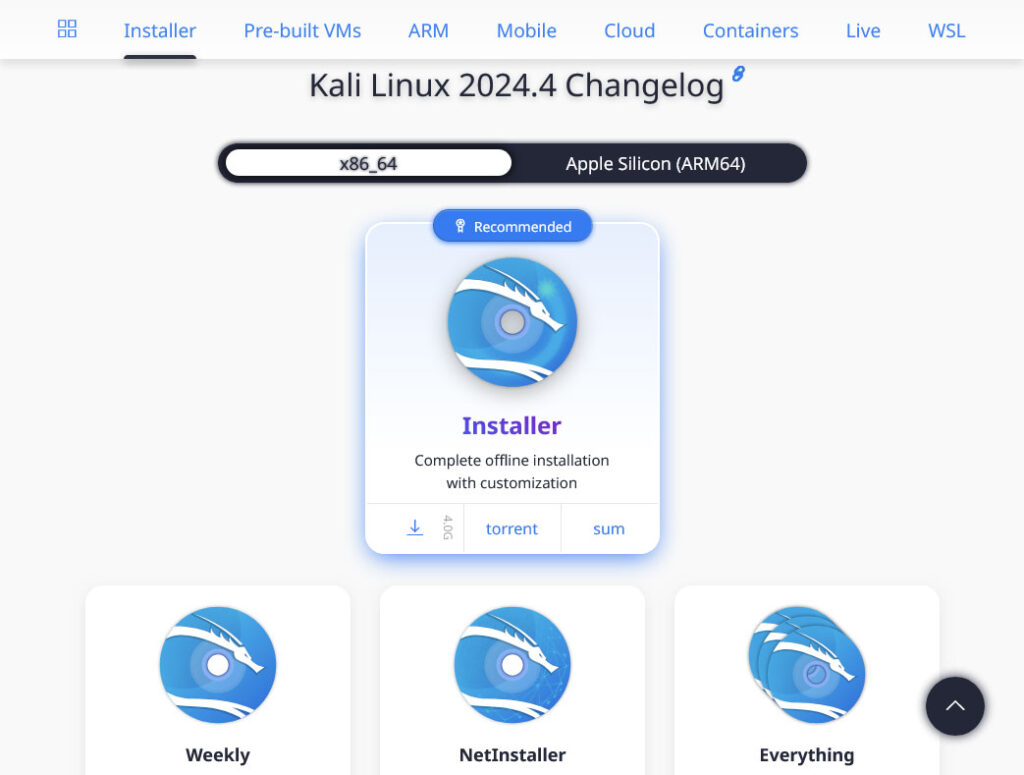
Step 2: Create a Bootable USB Drive
Once you’ve downloaded the Kali Linux ISO file, you’ll need to create a bootable USB drive. You can use tools such as Rufus, Etcher, or UNetbootin to create a bootable USB drive from the ISO file.
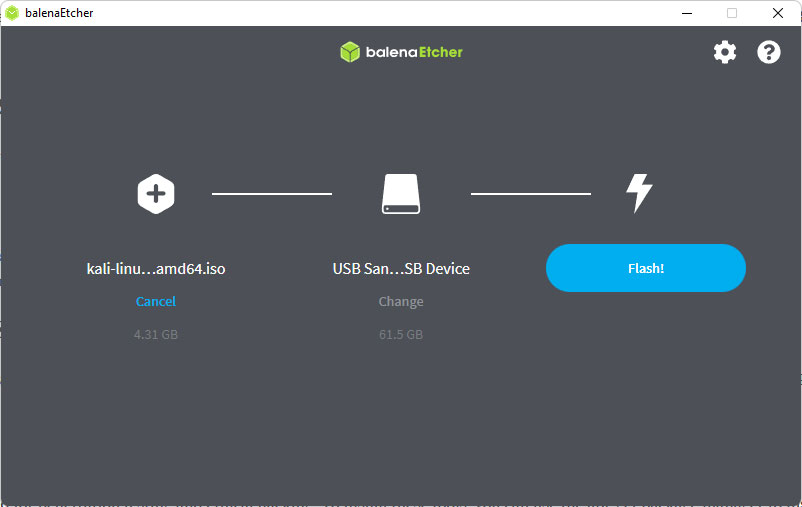
Step 3: Boot Your System from USB Drive
After you’ve created a bootable USB drive, insert it into your computer and reboot your system. You may need to adjust your BIOS settings to boot from the USB drive.

Step 4: Install Kali Linux 2024.4
Once your system boots from the USB drive, you’ll be presented with the Kali Linux installation menu. From here, you can choose to install Kali Linux to your hard drive or run it as a live system. If you choose to install Kali Linux, follow the on-screen prompts to configure your installation settings, including your language, time zone, and keyboard layout.
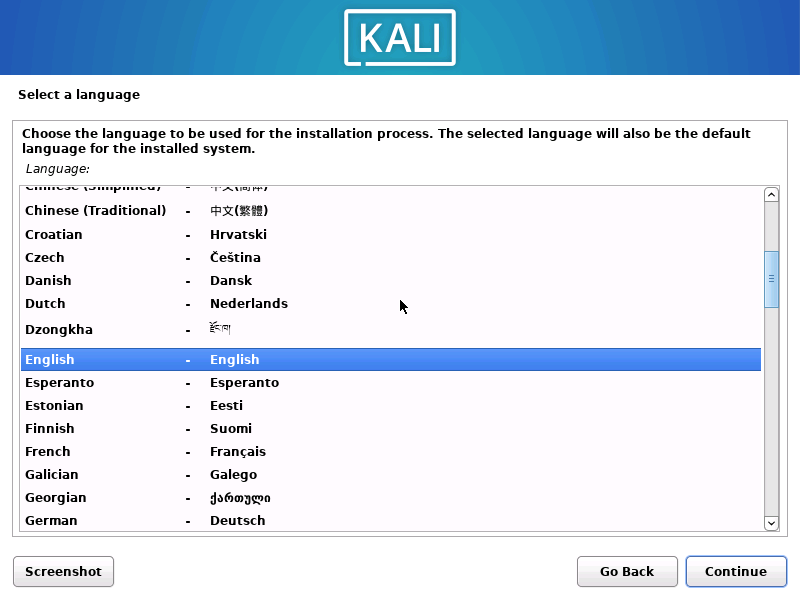
Step 5: Configure Your Network Settings
After you’ve installed Kali Linux, you’ll need to configure your network settings. You can use the Network Manager tool to configure your network settings, including your IP address, DNS settings, and Wi-Fi connections.
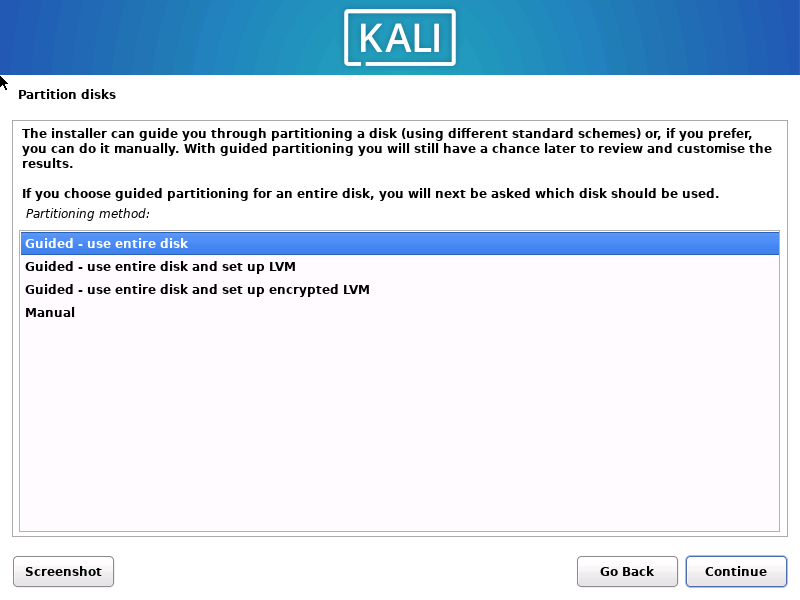
Step 6: Install Kali Linux Tools
Kali Linux comes with a suite of tools and utilities designed for penetration testing and ethical hacking. To install these tools, you can use the apt-get package manager to install individual tools or entire tool categories.
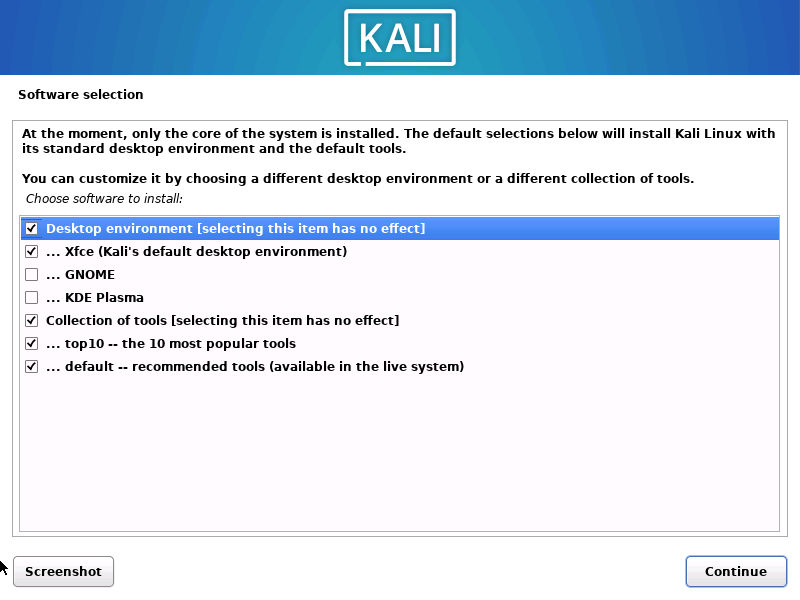
Step 7: Update and Upgrade Your System
Finally, it’s essential to keep your Kali Linux system up-to-date by regularly updating and upgrading your system. You can use the apt-get package manager to update your system and install any available security patches.
Conclusion
Installing Kali Linux is a straightforward process that can be completed in just a few steps. By following these steps, you can set up your own Kali Linux environment and begin exploring the powerful tools and utilities this operating system offers.
