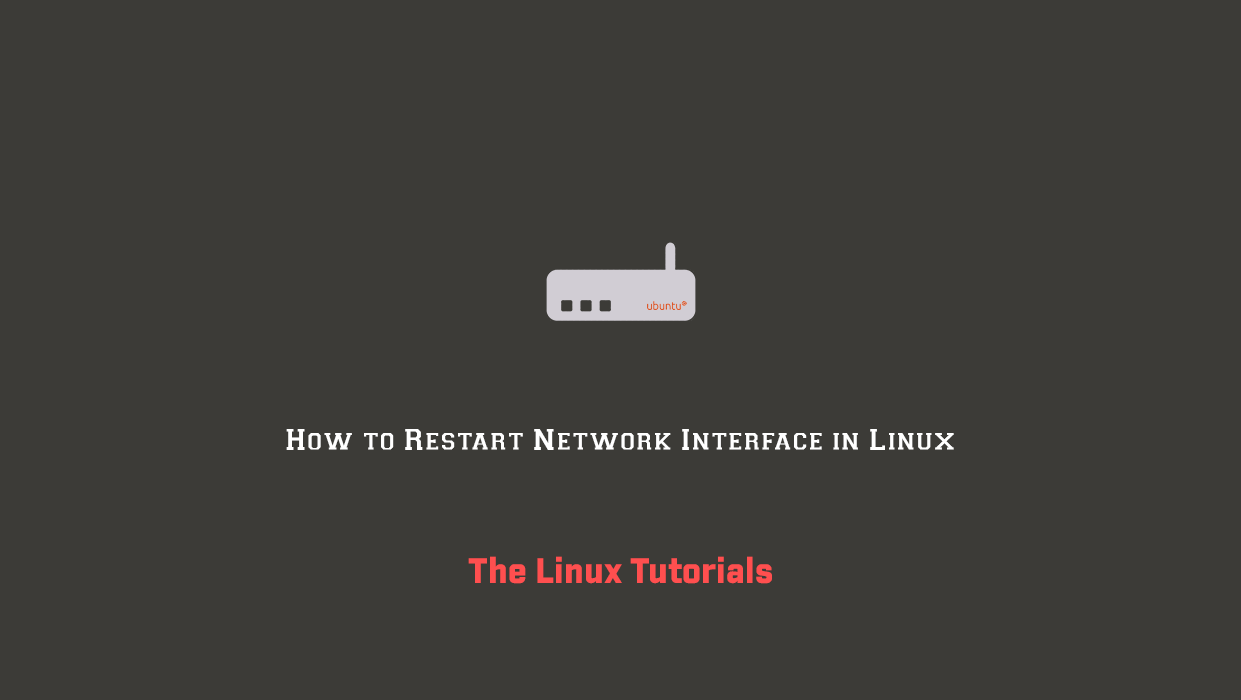Displaying Asian characters on your system requires installing the appropriate font packages. Without them, you might see blank squares or garbled text when viewing content in Chinese, Japanese, Korean, or other Asian languages. In this guide, we’ll walk you through the steps to install Asian fonts on Ubuntu and Debian, ensuring smooth and accurate display. […]