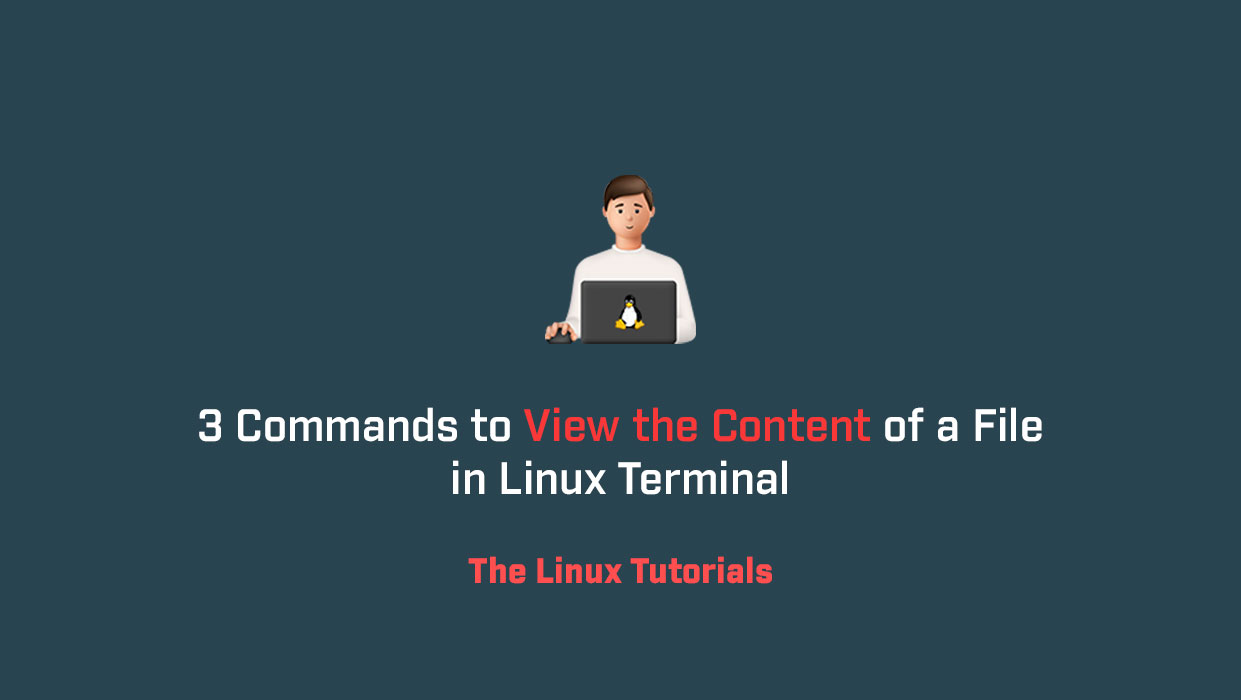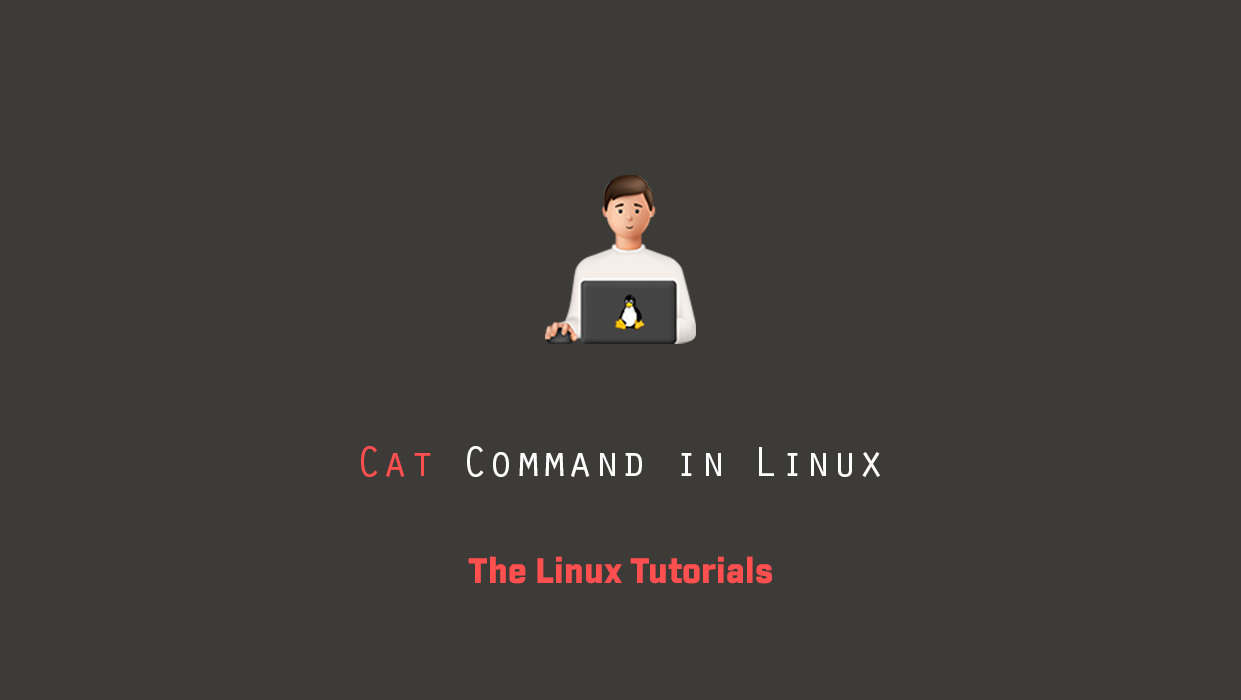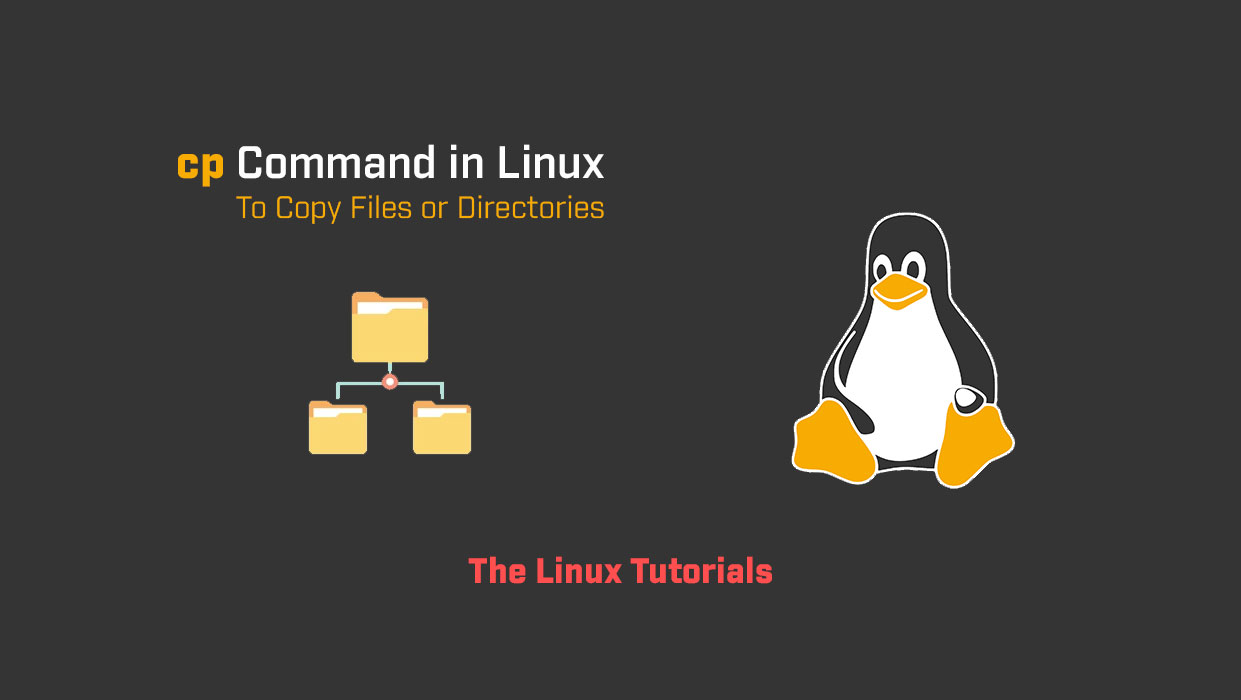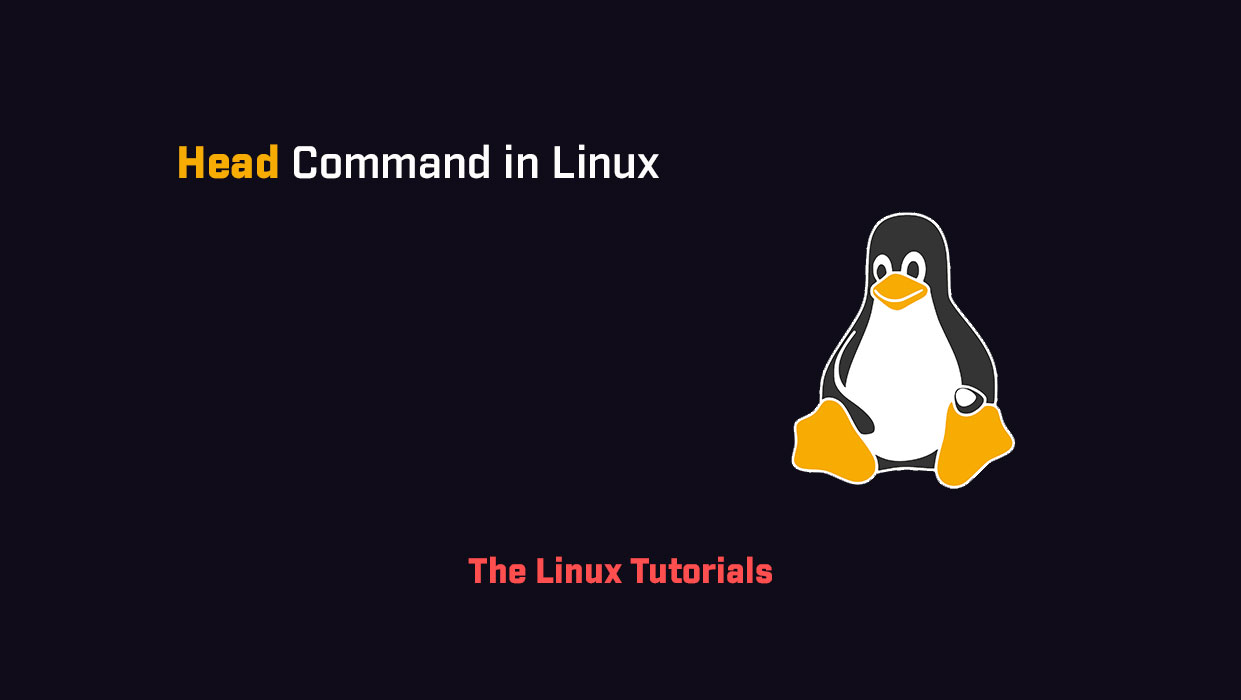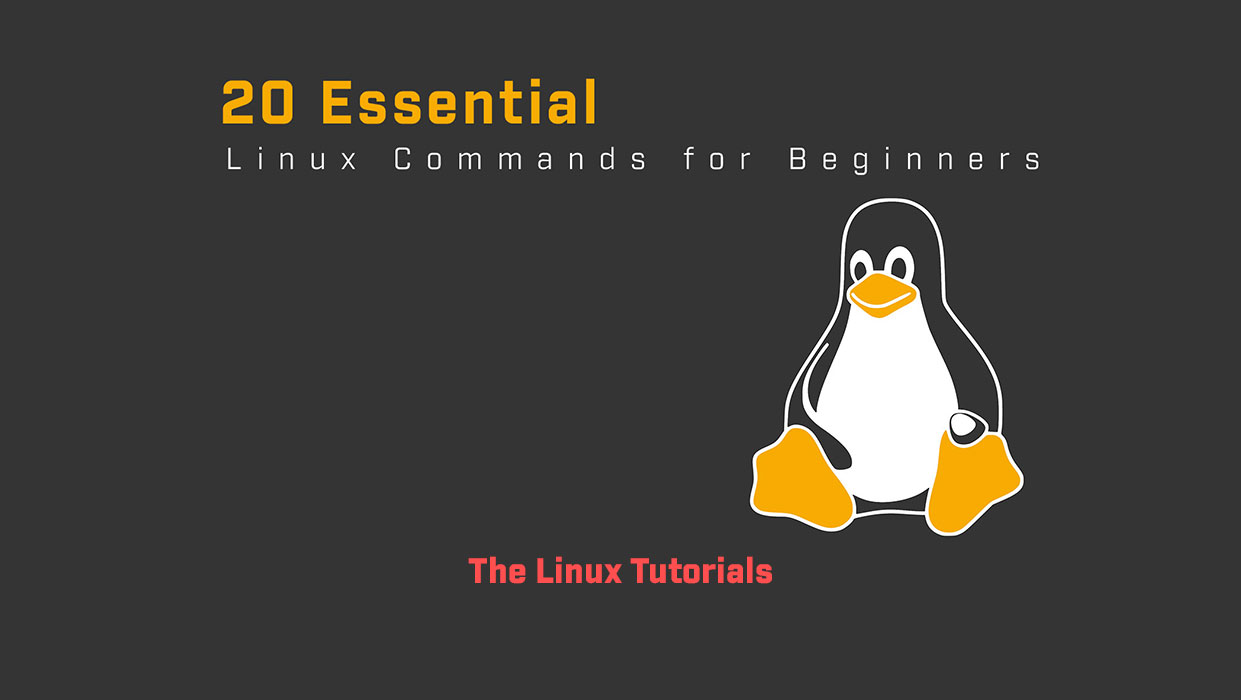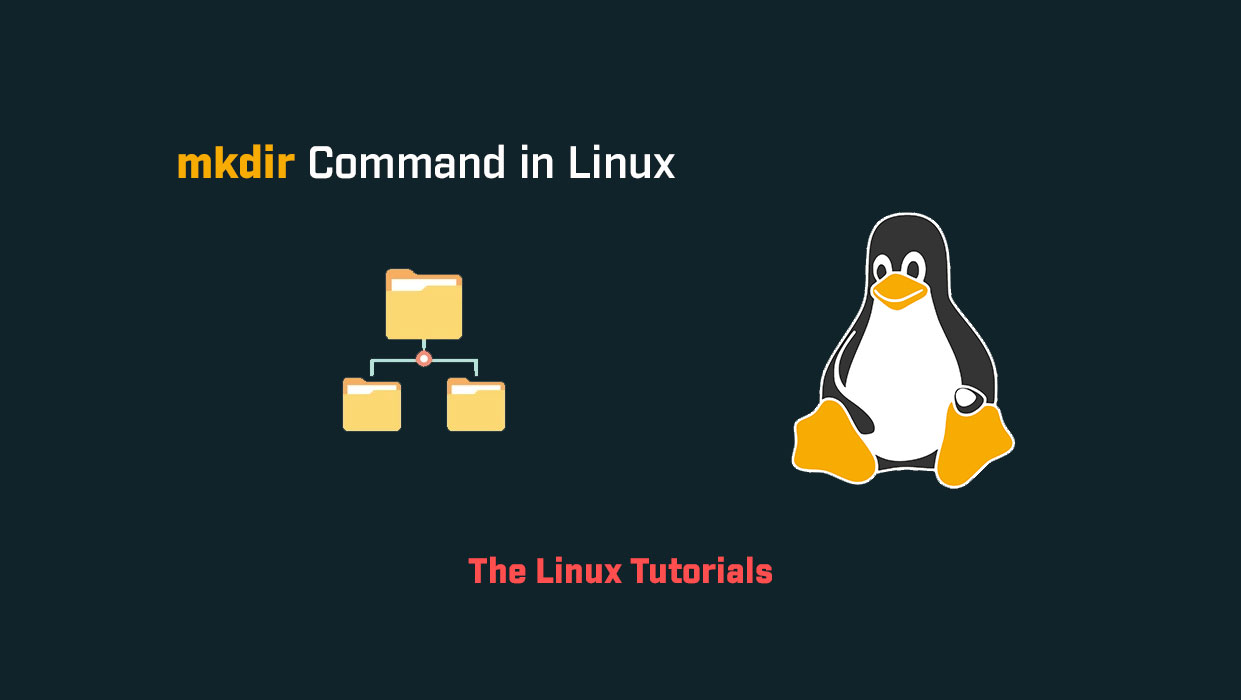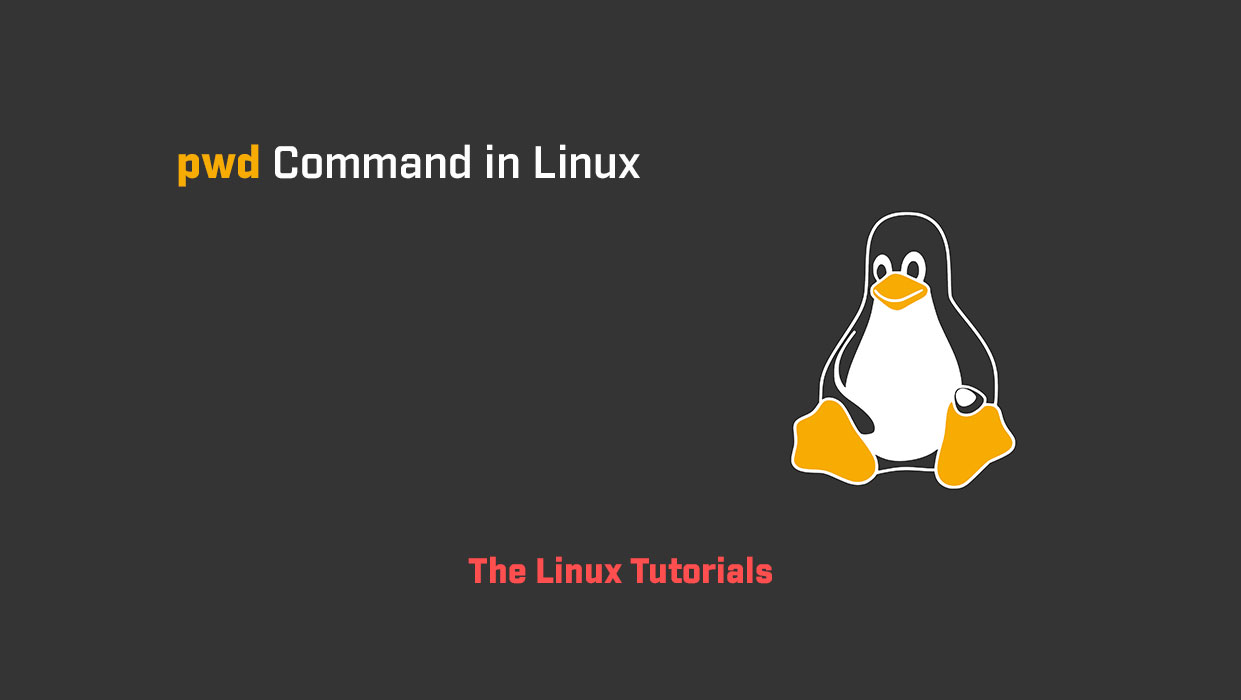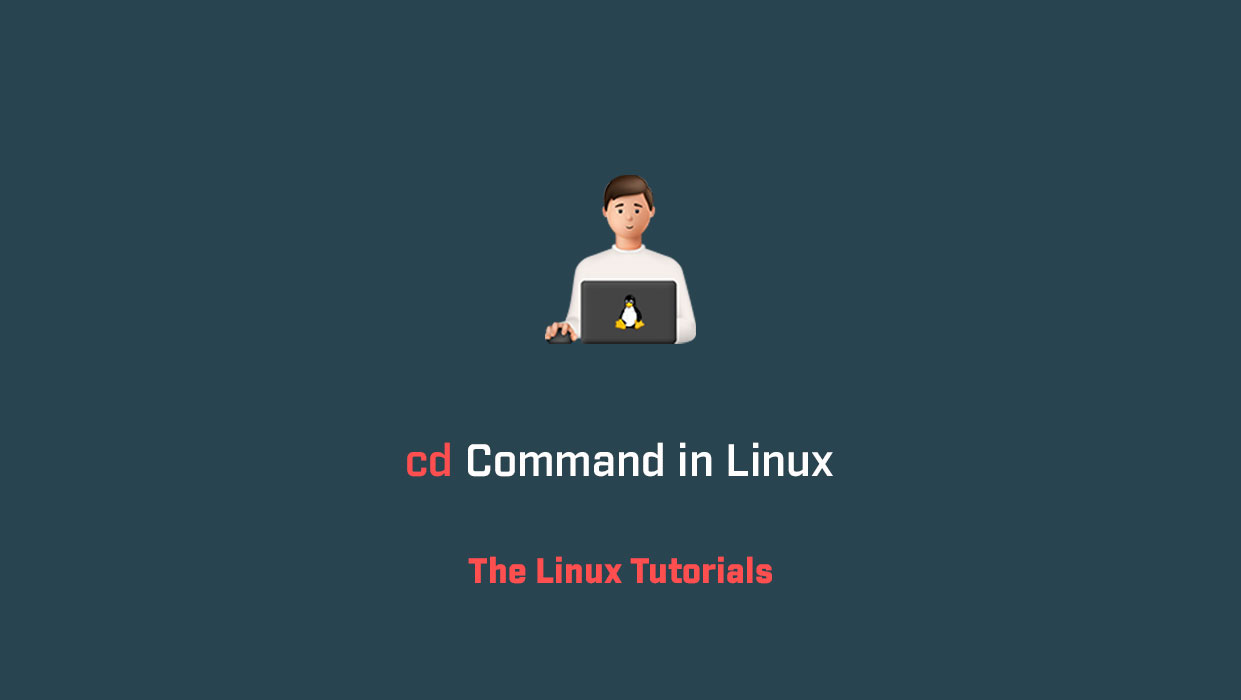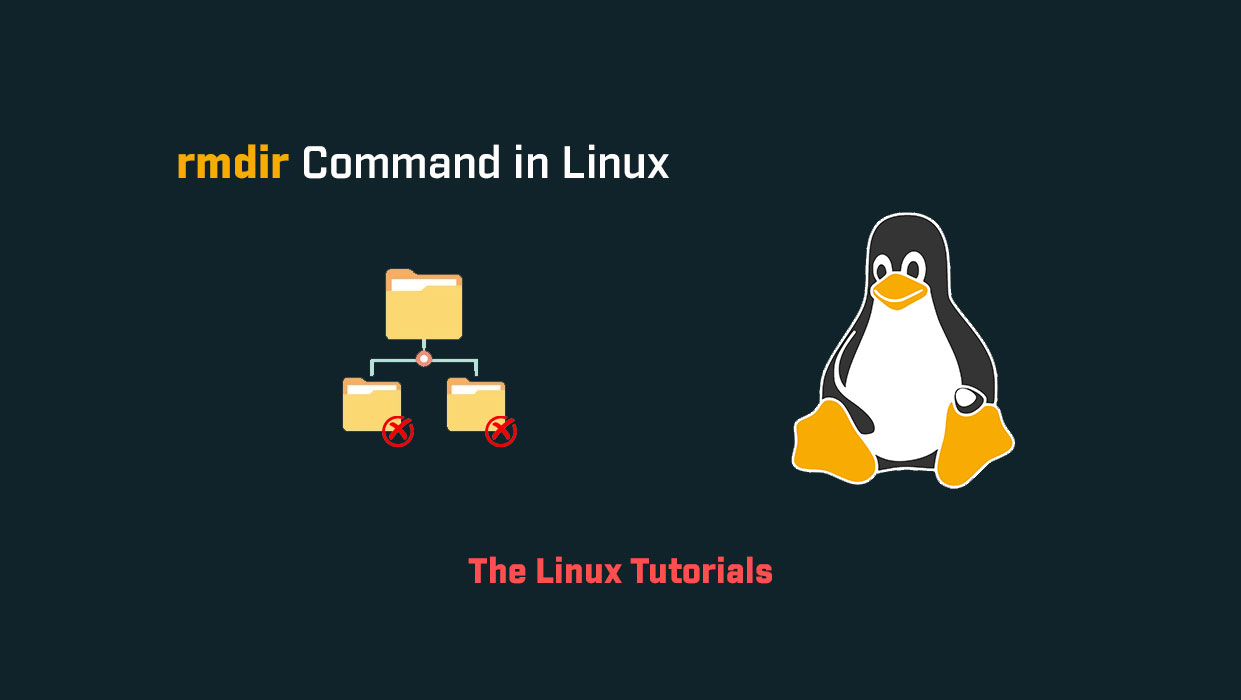When working with Linux or any Unix-like operating system, the command line is a powerful interface that provides immense control over your system. One of the unsung heroes of Linux command-line tools is the tail command. It may seem simple at first glance, but it’s an incredibly useful utility—especially when working with logs, debugging issues, […]