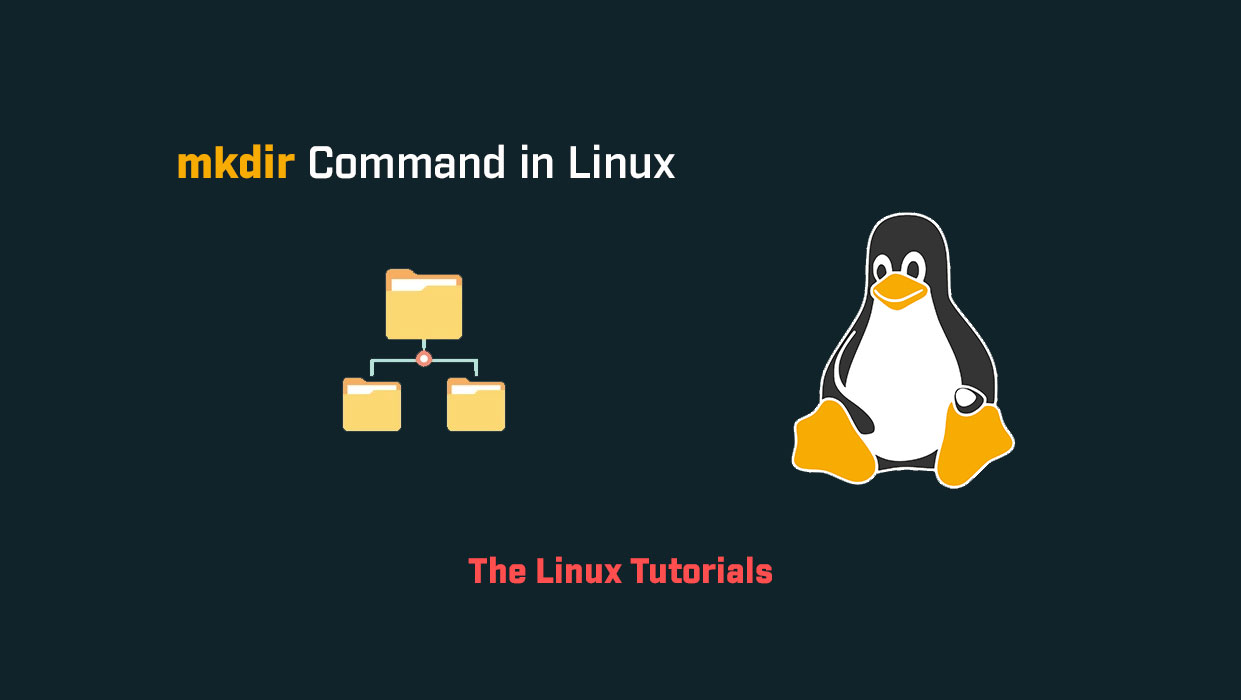In Linux, mkdir stands for “make directory”, and it is a commonly used command that allows you to create new directories or folders. mkdir command in Linux is used in the command-line interface (CLI) of the Linux operating system.
The mkdir the command is very useful when you need to organize your files and data into separate directories. With the mkdir command, you can easily create new directories in any location of your choice.
In this article, we will discuss how to use the mkdir command in Linux to create new directories.
Basic Syntax
The basic syntax of the mkdir command is as follows:
mkdir directory_name
This command will create a new directory with the name directory_name in the current working directory. The current working directory is the directory that you are currently located in.
For example, if your current working directory is /home/user, and you run the following command:
mkdir new_directory
This will create a new directory named new_directory inside the /home/user directory.
Creating Directories with a Path
You can also create a new directory with a specific path using the mkdir command. A path is a sequence of directories separated by a forward slash /.
For example, if you want to create a new directory named new_directory inside the /home/user/documents directory, you can run the following command:
mkdir /home/user/documents/new_directory
This command will create a new directory named new_directory inside the documents directory, which is located in the user directory of the home directory.
Creating Multiple Directories
You can create multiple directories at once by specifying multiple directory names separated by a space.
For example, if you want to create three new directories named directory1, directory2, and directory3 in the current working directory, you can run the following command:
mkdir directory1 directory2 directory3
This will create three new directories in the current working directory.
Creating Parent Directories
If you want to create a new directory and its parent directories if they do not exist, you can use the -p option with the mkdir command.
For example, if you want to create a new directory named subdirectory inside the /home/user/documents/new_directory directory, and create the new_directory and documents directories if they do not already exist, you can run the following command:
mkdir -p /home/user/documents/new_directory/subdirectory
This will create a new directory named subdirectory inside the new_directory directory, and create the new_directory and documents directories if they do not already exist.
Conclusion
The mkdir command in Linux is a very useful command that allows you to create new directories or folders. With the mkdir command, you can easily organize your files and data into separate directories.
In this article, we discussed how to use the mkdir command in Linux to create new directories. We covered the basic syntax of the mkdir command, creating directories with a path, creating multiple directories, and creating parent directories, see the man page for the mkdir command.
I hope this article has been helpful in understanding the mkdir command in Linux. Thank you for reading!
If you have any questions please leave them in the comments below