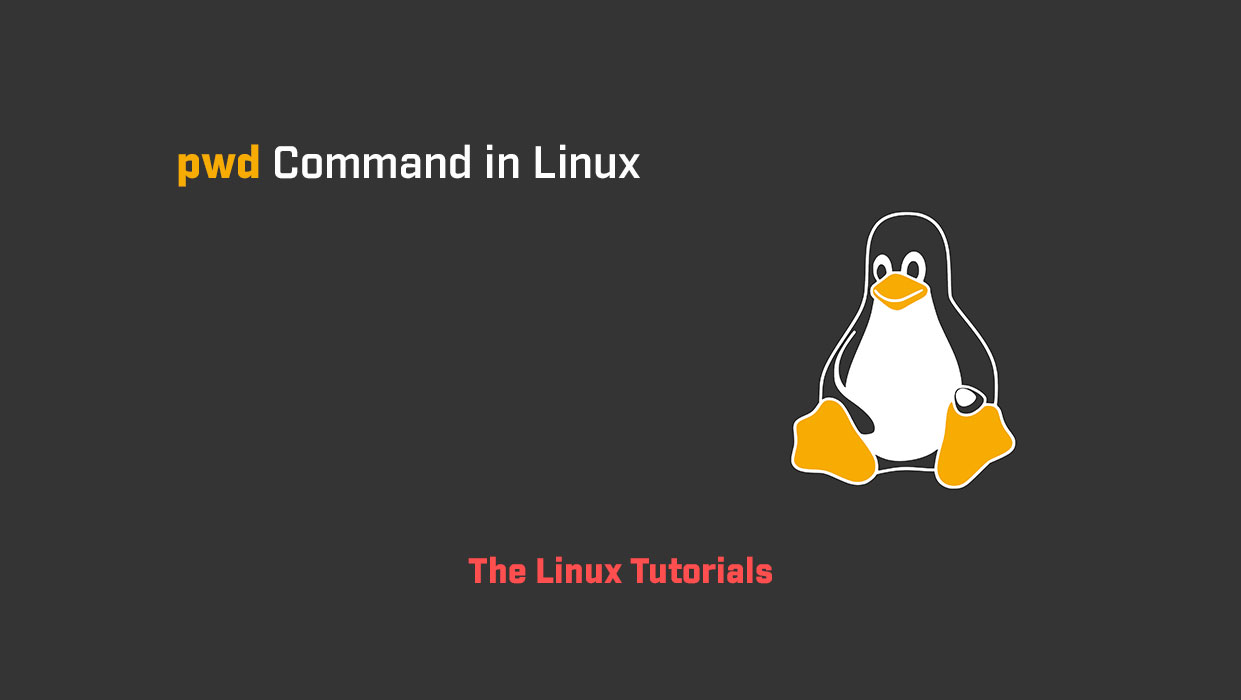In Linux, pwd stands for “print working directory”. It is a command used to display the current working directory. When you execute the pwd command in a terminal or console, it will print the full path of the current working directory.
The current working directory is the directory in which you are currently working. Every time you open a terminal or console, you start in a specific directory. You can move around the file system and navigate to other directories using various commands like cd, but the current working directory is always the one that you are currently in.
Using pwd in Linux
Using the pwd command in Linux is simple. All you have to do is open a terminal or console and type in the command pwd. Here is an example:
$ pwd /home/username

When you run the pwd command, it will print the full path of the current working directory. The current working directory is /home/username in the example above.
You can also use the pwd command with other commands to get a specific path. For example, if you run the ls command to list the files in the current directory, you can use pwd to get the full path of each file. Here is an example:
lt@ubuntu:~/Documents$ ls file1.txt file2.txt file3.txt file4.txt file5.txt tlt@ubuntu:~/Documents$ pwd /home/tlt/Documents tlt@ubuntu:~/Documents$ ls $(pwd)/file3.txt /home/tlt/Documents/file3.txt tlt@ubuntu:~/Documents$
In this example, we use pwd to get the full path of file3.txt. We then use that path with the ls command to list the file.
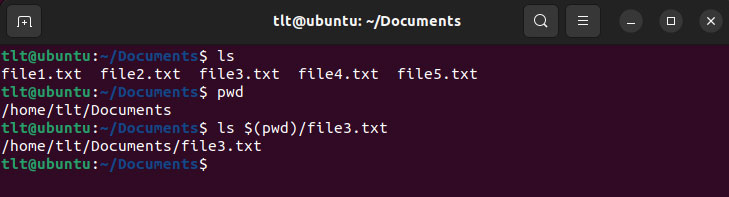
Benefits of Using pwd in Linux
Using the pwd command in Linux has several benefits. Here are a few:
- Accurately identify your current directory: By using pwd, you can quickly and accurately identify the directory you are currently working in. This can be helpful when you need to reference files or directories in the current directory.
- Simplify file system navigation: By knowing your current working directory, you can easily navigate to other directories using relative paths. For example, if you are in /home/user/Documents and you want to go to the Downloads directory, you can use the command cd ../Downloads.
- Troubleshoot issues: When you are experiencing issues with your Linux system, knowing your current working directory can help you troubleshoot the issue. If a file or directory is causing problems, you can quickly identify its location and take appropriate action.
Conclusion
The pwd command in Linux is a simple yet powerful tool that can help you quickly and accurately identify your current working directory. Using pwd, you can simplify file system navigation, troubleshoot issues, and more. Whether you are a seasoned Linux user or a beginner, pwd is a command you should know and use regularly, see the man page for the cat command.
If you have any questions please leave them in the comments below