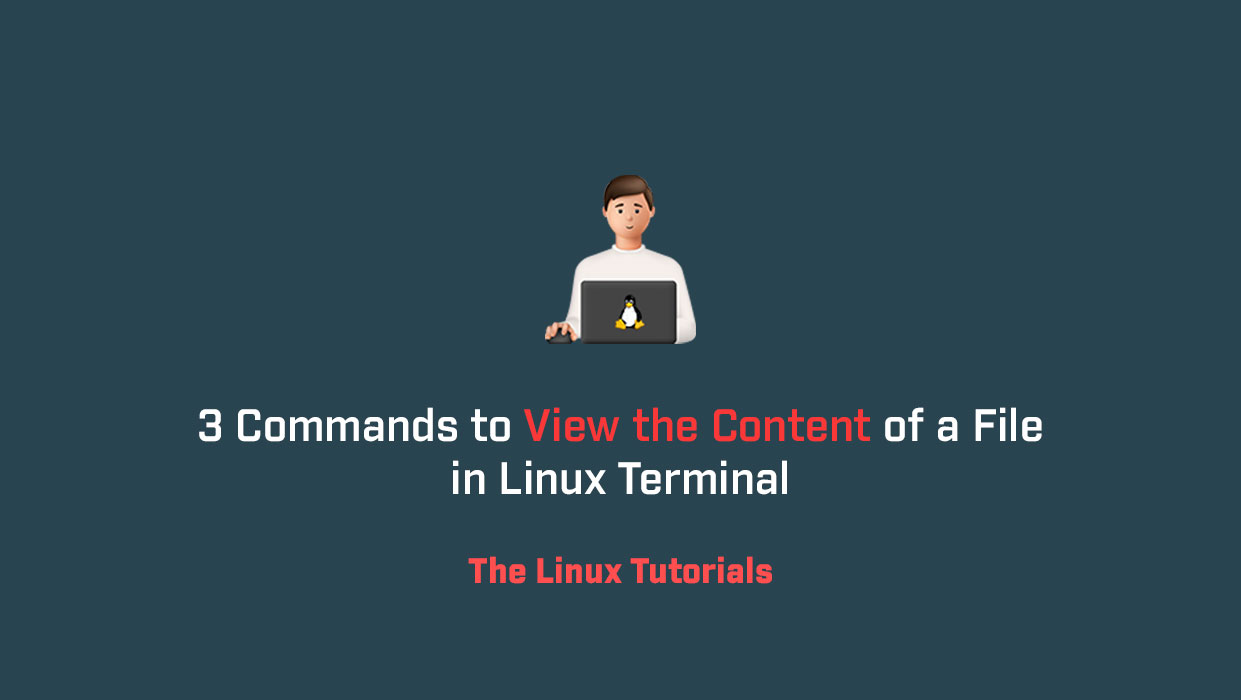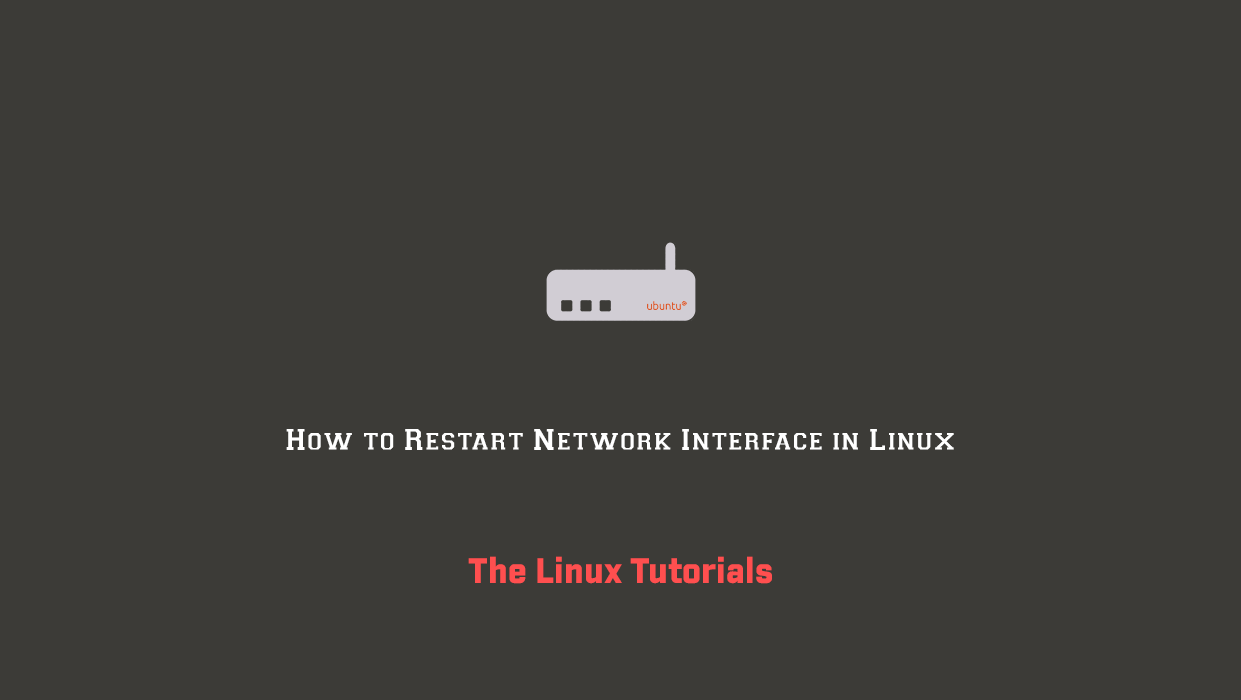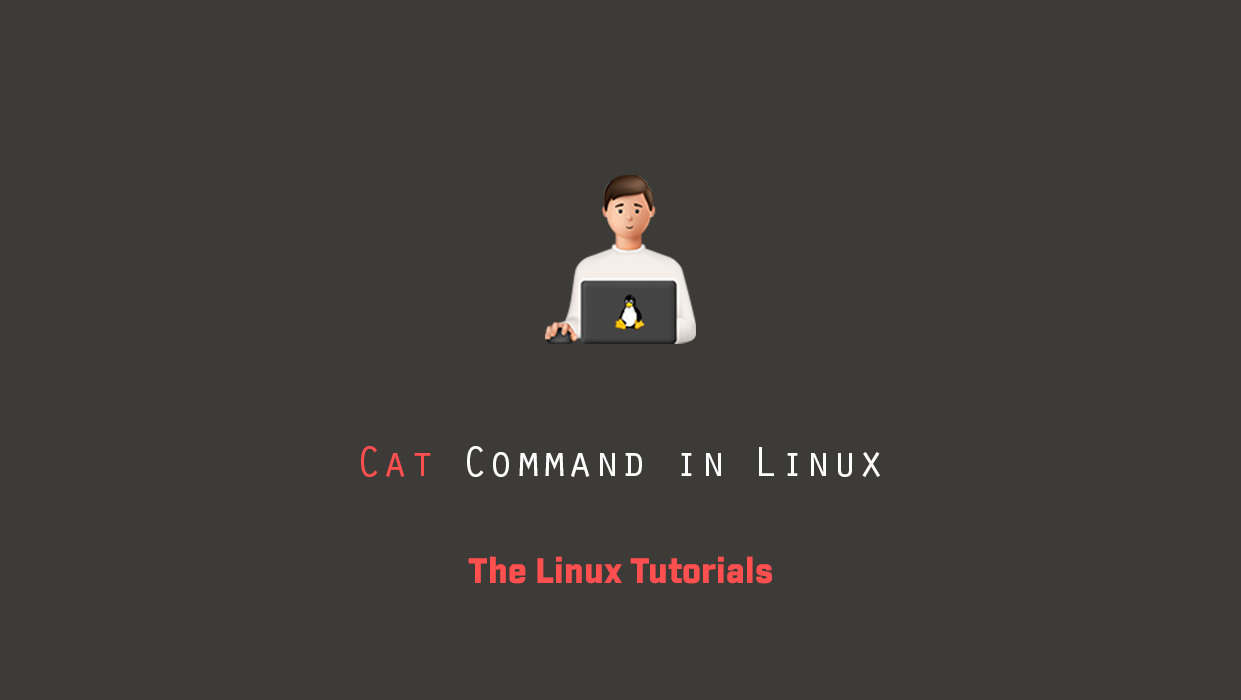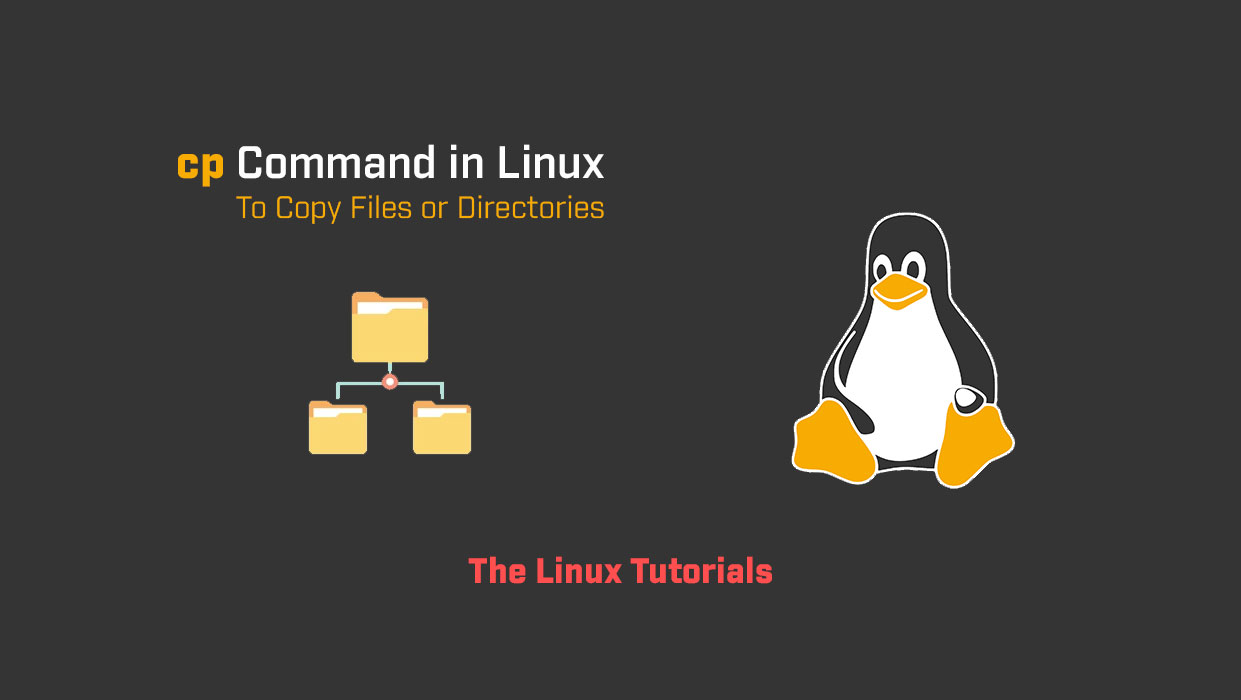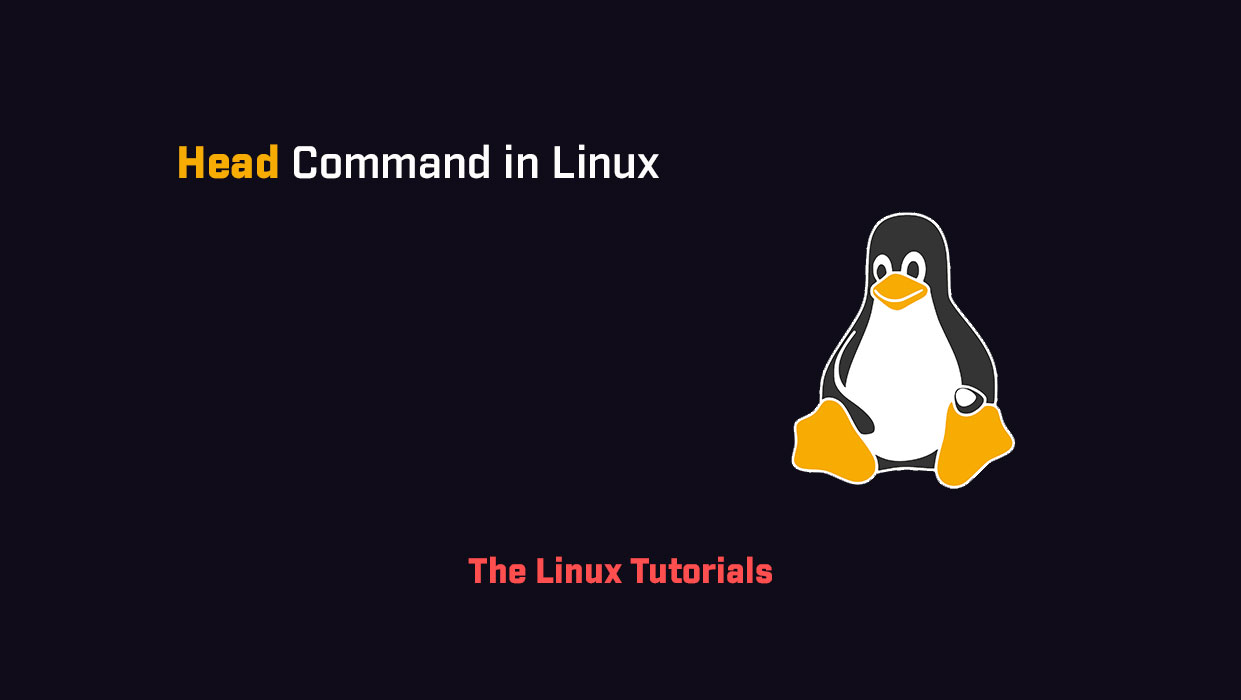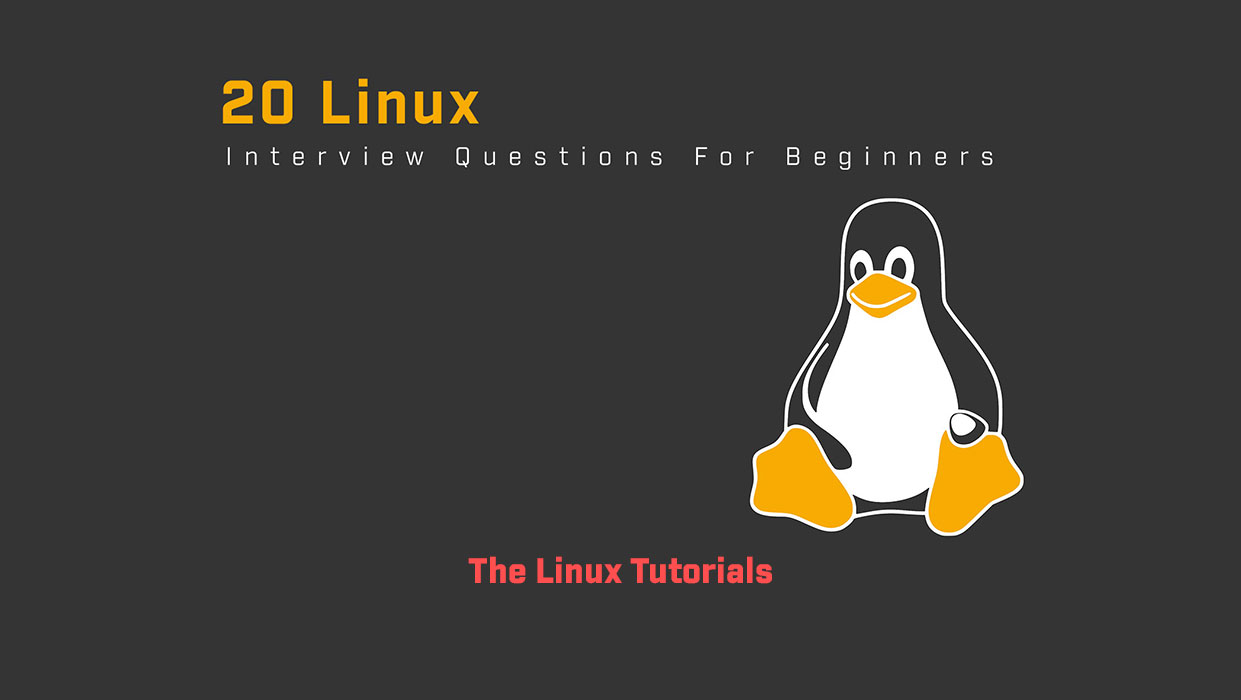The Rsync command in Linux is one of the most powerful and efficient tools for synchronizing files and directories. It is widely used by system administrators and developers for backups, data migration, mirroring servers, and remote file transfers. What makes Rsync special is its incremental transfer mechanism, which copies only the changed parts of files […]