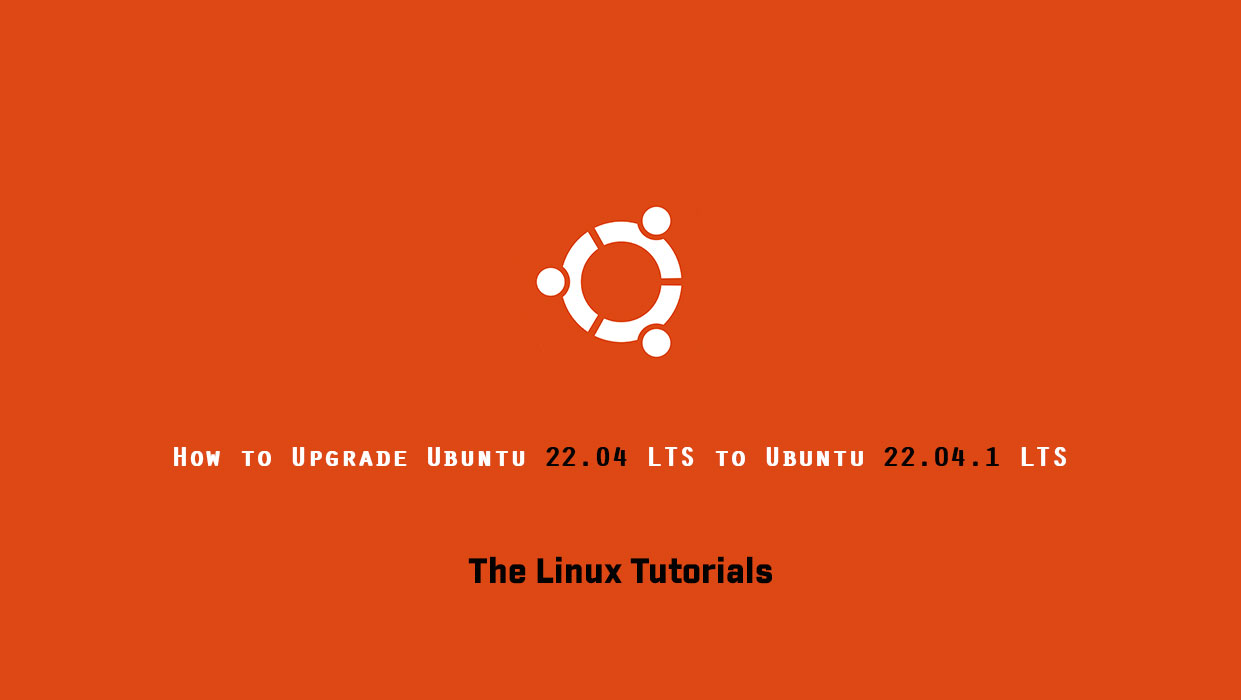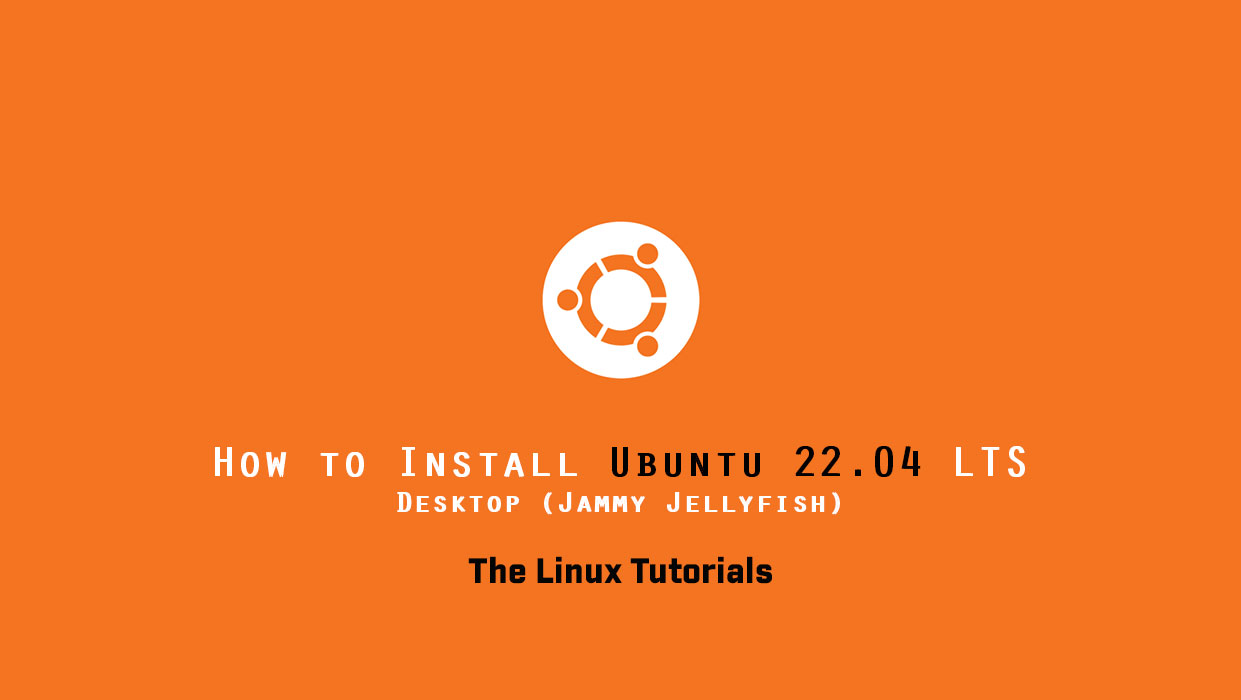In this article, we will see how to install PHP 8.3 on Ubuntu 22.04. Ubuntu 22.04 may not come with PHP 8.3 pre-installed in its default repositories. However, you can easily install PHP 8.3 on Ubuntu 22.04 by adding the PHP repository maintained by Ondřej Surý, which provides the latest PHP versions for Ubuntu users. […]