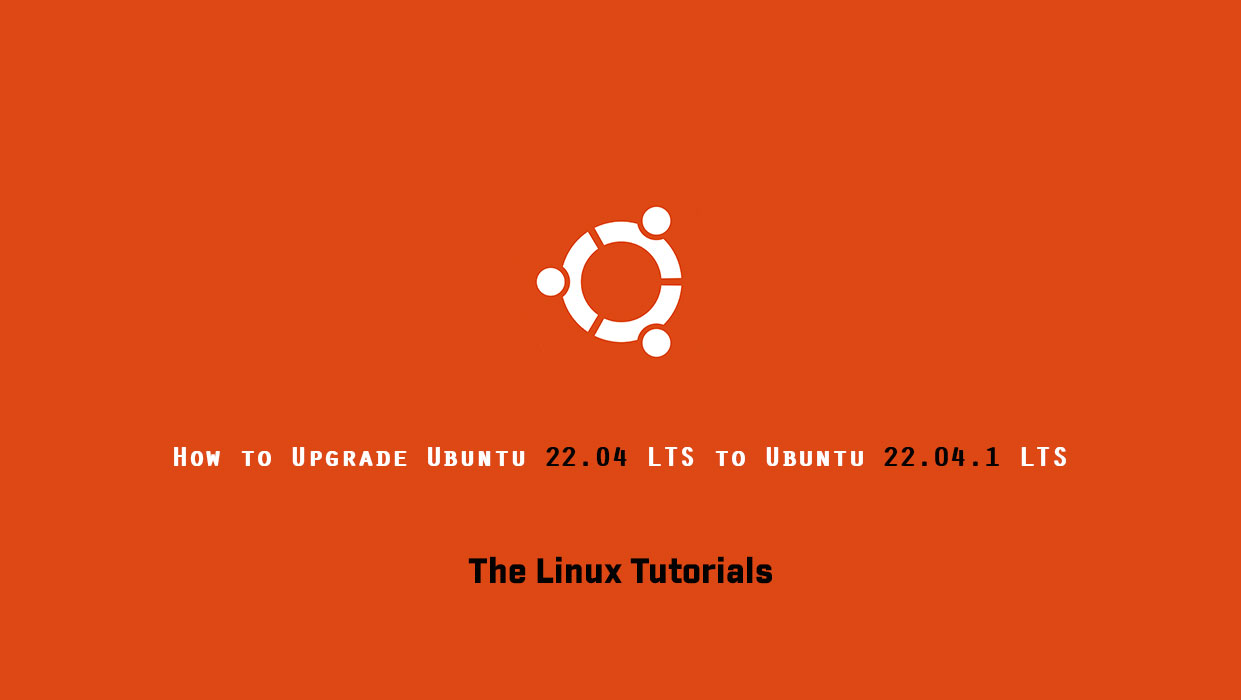In this tutorial, we are learning about how to upgrade Ubuntu 22.04 LTS to Ubuntu 22.04.1 LTS. The release of Ubuntu 22.04.1 LTS represents the consolidation of fixes and improvements identified during the initial launch of Ubuntu 22.04 LTS.
Prerequisites
Before upgrading, ensure that the following requirements are met:
- At least 20 GB of available disk space. You can check available disk space using the df -Th command.
- Make sure you have a normal user configured with sudo privileges and access to ssh or a terminal program. This is the user you will use to perform the update process.
- Also, make sure you have a fast and stable internet connection. Do not cancel the operation once it has started.
- Make sure the inverter or battery is fully charged and working.
- Close all open programs.
Check the installed release
So first of all check you installed the version using the following command:
cat /etc/os-release
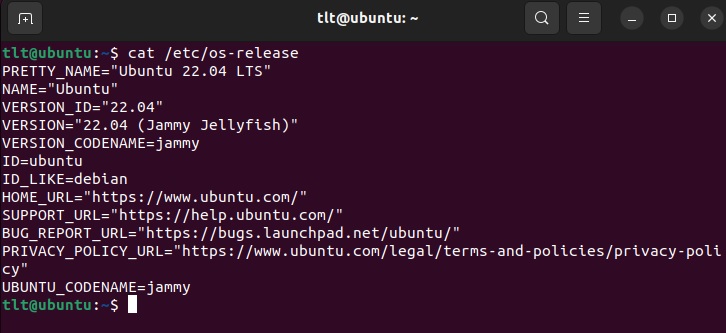
Upgrade all the system packages
This upgrades the entire system to the latest Ubuntu 22.04.1 LTS release.
To list upgradable packages, run the command:
sudo apt list --upgradable
Next, refresh the local package index and upgrade the packages in one single command as follows:
sudo apt update && sudo apt upgrade -y
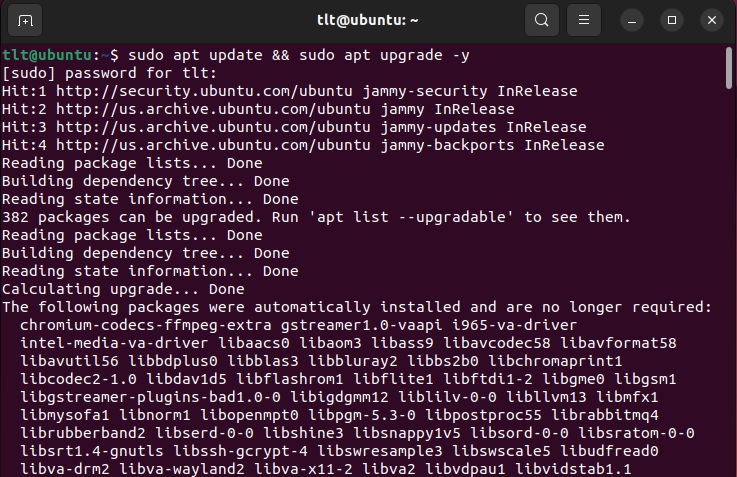
This may take some time depending on the number of packages installed with pending updates and depends on your internet speed. Once the update is complete, reboot your system to use the latest kernel that comes with the update.
sudo init 6
Then login back into the system and confirm it has been upgraded to the latest release, which, at the time of publishing this guide, is Ubuntu 22.04.1 LTS.
lsb_release -a
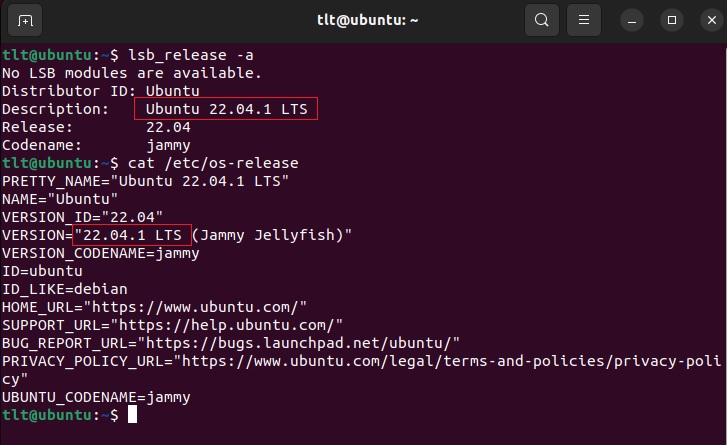
Conclusion
In this tutorial, you saw how to upgrade Ubuntu 22.04 LTS to Ubuntu 22.04.1 LTS Jammy Jellyfish Linux. Ubuntu 22.04 LTS is the best way to upgrade your creativity, productivity, and downtime. The release of Ubuntu 22.04.1 LTS represents the consolidation of fixes and improvements identified during the initial launch of Ubuntu 22.04 LTS.
If you have any questions please leave them in the comments below.